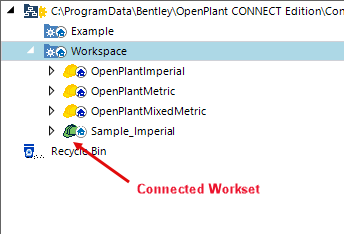Associate Project
The Bentley Cloud Services Associate Project command opens the Select CONNECT project to associate dialog enabling you to associate the selected WorkSet with a defined CONNECTED project. If you are working with a new project which has not been registered yet, click the Register Project button and fill out the necessary information to add the project. Once a project is registered, it will display in this dialog where you can assign it to the selected WorkSet.